Full featured timers solution
Live Timers offer an ultimate solution for situations that require countdown timers,
including conferences, presentations, live streams, video production, online meetings, and more
Explore the features designed to keep your timing precise and simplify your timing management
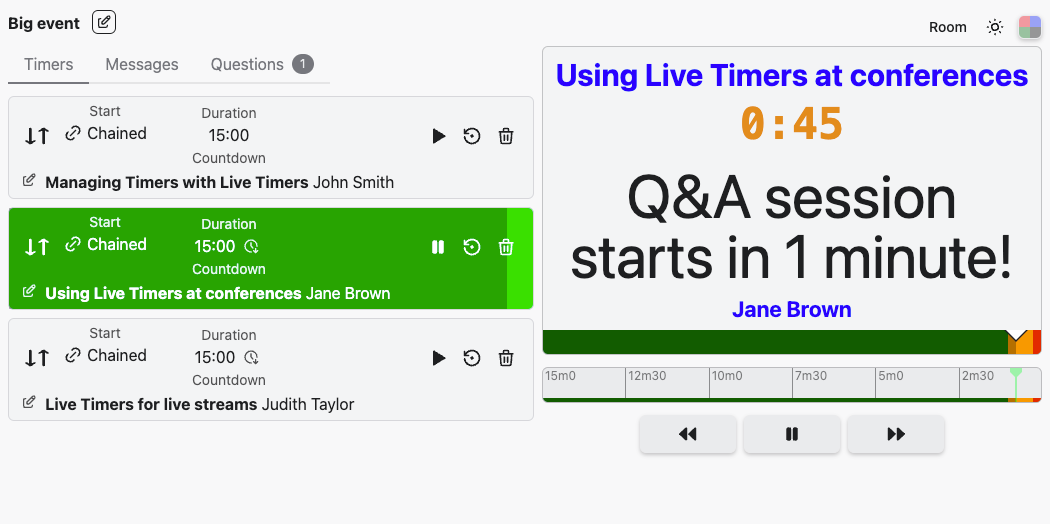
Essential features available on all plans
Timers
Timers can be started manually or at scheduled time
Rooms
Multple timers can be added to a single room. Within a room, only one timer can be running at a time.
Events
Multple rooms can be added to single event. Timers in each room can be controlles independently
Messages
Display messages on speaker display
Questions
Display questions on speaker display
Chained timers
Start the next timer as soon as the previous one reaches zero
Scheduled timers
Schedule timers to start at specific time
Remote control
Control your timers from any internet-connected device
Shareable links
Share links with your team to allow them view and control timers
Owner view
Control all aspects of your rooms: timers, messages and questions
Moderator view
Control messages and questions
Agenda view
Display progress of single room or the whole event
Speaker view
Show remaining time, messages and questions to speakers
Audience-submitted questions
Allow your audience to submit questions
Dark mode
Use dark or light mode depending on lighting conditions
Configurable colors
Adjust colors to better match your company or event branding
Flash messages
Grab the speaker's attentiom by flashing the messages
Wrap-up time
The color changes when a timer approaches zero to hint the speaker to wrap up
Responsive layouts
Work on all device sizes: phones, tablets, laptops and desktops
We are currently working on new exciting features, and soon will be adding them to the plans.
Per-plan limits
Free Plan
1 event
1 room / event
3 timers / room
3 messages / room
3 question / room
Starter Plan
3 events
5 rooms / event
30 timers / room
Unlimited messages / room
Unlimited question / room
Pro Plan
10 events
20 rooms / event
100 timers / room
Unlimited messages / room
Unlimited question / room
Timing can be easy.
Try Live Timers and see yourself!
Try Live Timers for free
Try Live Timers and see yourself!
No credit card required. Essential features are always free to use

Copyright © 2025 Five Dot Mark