Dark mode and colors
Dark mode

Depending on your lighting conditions and preferences, you may want to use light or dark color scheme. Use the moon/sun button in the navigation bar to switch between dark and light modes.
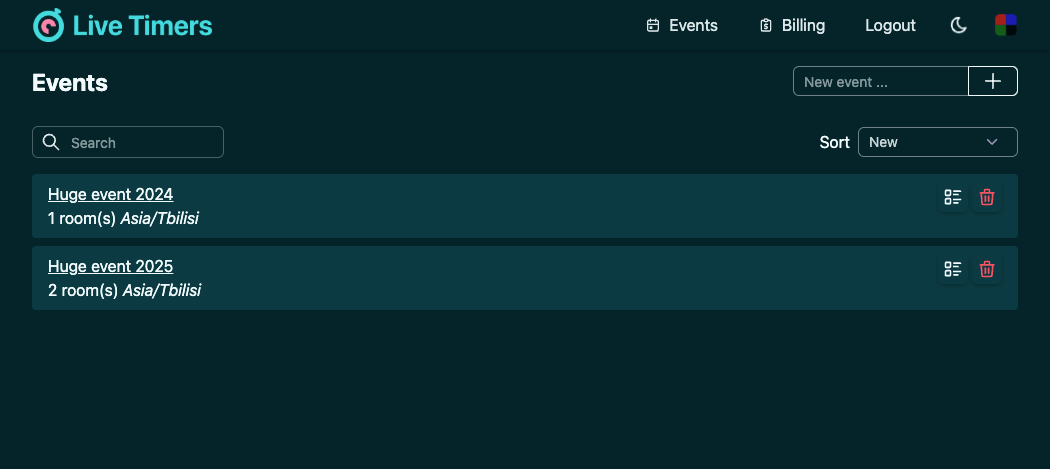
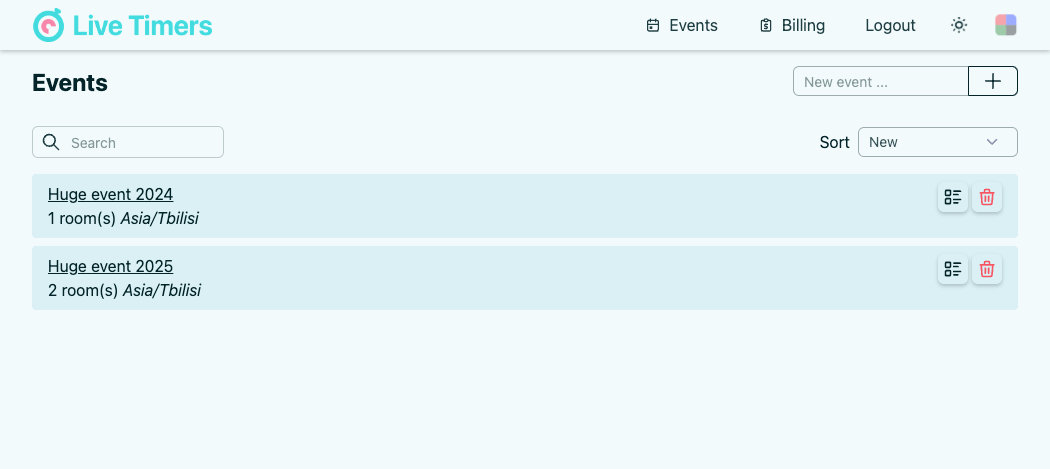
Colors

You may want to change the color of the UI to better match your brand or event colors. Use the colors button to bring up the colors popup.
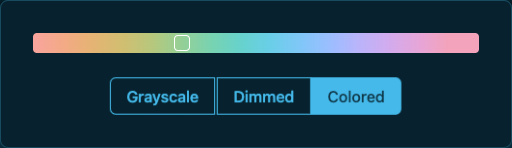
Use the slider to change the hue of the color scheme. The three buttons under the slider are used to adjust the saturation of the color:
- Grayscale - the color scheme is almost shades of black and white, with the colors barely noticable
- Dimmed - the colors are slightly dimmed, but recognizable
- Colored - the colors are more saturated
