Events
When you click on event title in the dashboard, the event page opens.
The event page contains a list of rooms in the event. From this page you can change event’s name or create a new room.
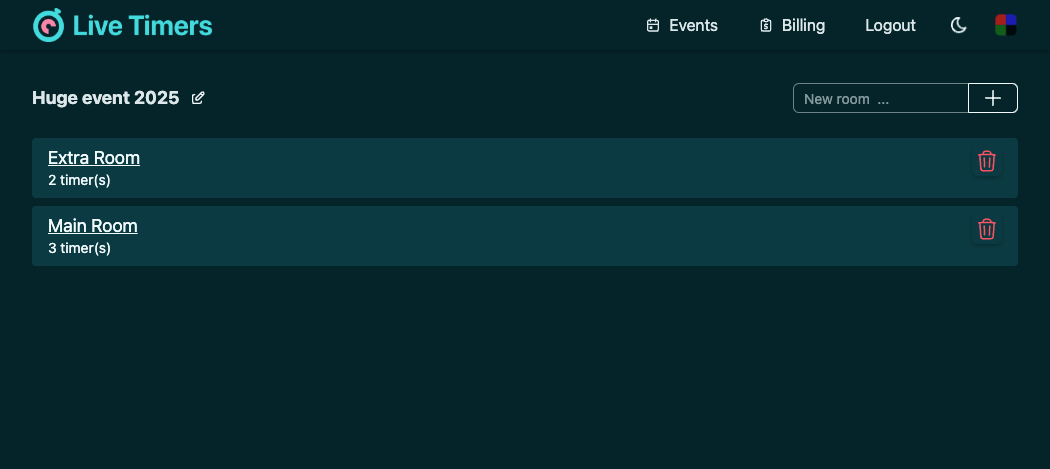
Editing event name

Click the edit button to edit the event name. When done editing, press the Enter key to save the name.
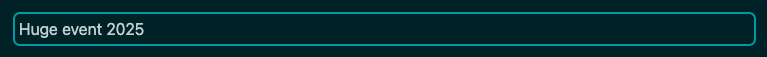
Adding rooms to event
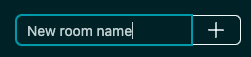
To add a room, use the “New room” input. Enter your rooms’s name and click the plus button, or simply hit the Enter key.
Deleting rooms

To delete an room, use the Delete button. Deletion is permanent and cannot be undone. When you press the button, a warning is displayed.
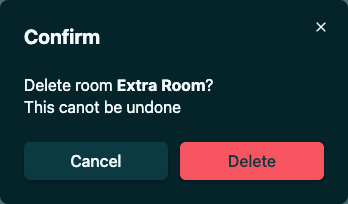
After clicking the Delete button, the room will be deleted, together with timers.
