Views
Views are visual representations of rooms and timers. Each view provides functionality for a certain set of tasks.
- Owner view provides full control over all aspects of the room. From this view, you can create, modify, start and stop timers, add messages and questions and create links to other views.
- Moderator view lets you control messages and questions. From this view you can add messages and questions, and send them to speaker’s display. This view also contains the timers list, but no means for controlling the timers.
- Speaker view displays the remaining time, timer title and optionally a message. You place a speaker display in front of the speaker to let them keep track of the time and communicate with them.
- Agenda view shows the room progress and allows to quickly see what’s going on in the room.
You can open the owner view from the dashboard by first clicking on the event name and then selecting the room. From there you can create other views using the Links item from the room menu at the top right of the page. That menu item opens the links dialog:
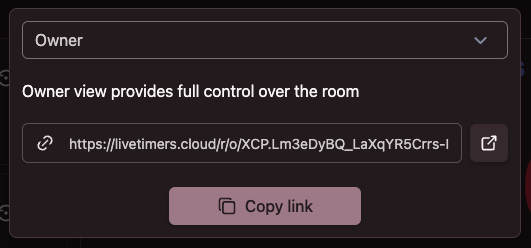
Select the type of the view you want from the dropdown at the top, then click the Copy link button. The link will be copied to the clipboard. You can send the link to your team members.
Note that when you create a link for the owner view, that view is a bit different from that you open from the dashboard. It does not require login and can be opened without giving out your account password. Same goes for other views.
