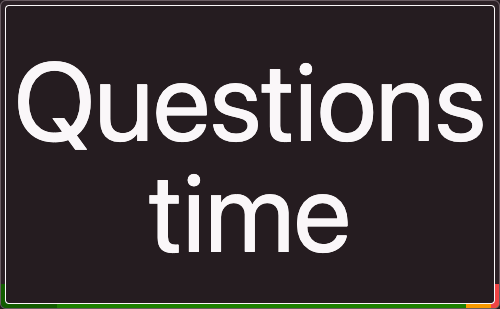Countdown display
Countdown display is the central part of the speaker view. It is also included in owner and moderator views to provide a preview of what the speaker sees.
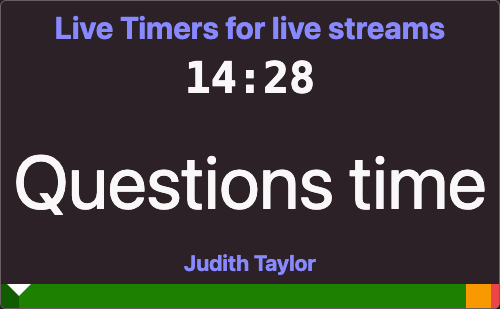
The components of the countdown display are, from top to botom:
- Timer title. The title of currently active timer. As the show progresses and different timers are started, this line changes.
- Remaining time
- Message can be sent from owner or moderator view.
- Speaker name. The name of the speaker asssociated with currently active timer.
- Progress bar shows the timer progress. At the right are 2 wrap-up areas marking the time when the speaker should start preparing for ending the presentation.
As the timer approaches the wrap-up time, the remaining time changes color to provide a noticable visual cue to the speaker.


The message can be expanded to make it more readable. This helps a lot with long questions.